Forums › Forums › K5 Dashcam › K5 Not Keeping Settings and Intermittent WiFi
-
K5 Not Keeping Settings and Intermittent WiFi
Posted by Steven on 2024-01-28 at 21:51Hello
I have had the K5 for a while and its been fine until very recently. I noticed just recently the camera icon is flashing regularly and the Wifi connection is intermittent. When I do manage to establish a connection I noticed the settings have resulted to the defaults and when I try to change the setting the K5 is not storing the changes.
I have attached a video showing the flashing icons.
I have updated the firmware to V1.12 Update 20210827 (5.8GHz).
The blue light on the box under the seat is flashing regularly and I have checked the cable connections and they all seem to be fine.I seem recall something similar happened almost a year ago and the unit was replaced.
Would welcome any thoughts people might have to fix this.
Kind regards
Steve
Change Thumbnail -
Generating thumbnail…
-
Generating thumbnail…
Hans replied 1 year, 2 months ago 6 Members · 14 Replies -
-
14 Replies
-
Hello Steven,
The rapid flashing may indicate a defective SD card. This may cause the K5 to always revert to factory settings. Try formatting the SD card from the app.
The fact that the power converter is flashing blue may indicate that the battery voltage is too low. Try booting the K5 with the power converter disconnected and the K5 connected to a USB power bank.
Another option is to download the firmware again, perhaps something went wrong during the installation of the firmware. Make sure that if you update, you do so with a good SD card.
-
Thanks Hans
I checked the power converter, it is solid blue when the ignition is off and it flashes blue when the ignition/Innov K5 is On. According to the label on the power converter this appears to be correct.
Yesterday I did replace the SD card but it didn’t seem to make any difference. I have tried formatting the SD card via the App but again it hasn’t made any difference.
Yesterday when I installed the Firmware update, I am assuming it was successful as the file had been deleted from the SD card. I did try a second time, just in case.
It would appear the K5 unit is not accepting any changes made via the app. So I am not sure with it is a fault with the unit or because the Wifi signal is so intermittent whether the changes are being implemented before the Wifi signal is lost.
I know last time I had this sort of issue the original unit was sent back to Innovv but they couldn’t find any issues but they did send a replacement unit, which has been absolutely fine for the last 9 months.
Steve
-
-
Hi Steven,
Could it be that you are not using the right app?
The correct app is the one with the red logo with white letters ‘IN’.The blue LED of the power converter indicates whether the battery voltage is good enough to activate the parking mode. Continuously lit, battery voltage is good (12.5V or more). Flashing or off, then the supply voltage is too low. So when you switch on the ignition, there are voltage consumers that cause the voltage to drop. When the engine is running, the voltage will have to increase again.
The WiFi must be on long enough to be able to change settings in the K5 with the app. You can use a WiFi scanning app to check whether the WiFi is present long enough.
If you use an iPhone, try to put it in Airplane mode and then manually establish the WiFi connection with the K5. iPhones can sometimes also have problems with the WiFi connection to an Innovv camera.
-
Hi Steven,
I am having exactly the same issue today. My camera system was only fitted last weekend.
Weird how they have the same issue!
-
Hi, Barry
Sorry for the inconvenience.
The indicator shows that the K5 did not turn on normally, which may caused by many factors.
Sometimes it may caused by a little mistake.
Please help to troubleshoot the problem:
Step 1, disconnect the power converter and power the unit with a USB power bank(5V, 2A or more). Please don’t use the USB port on the motorcycle.
Step 2, please connect the converter again, take out the SD card then turn on the ignition to see if the K5 can be powered up or not.
Please inform the result to [email protected] and let’s see what’s going on next step.
Anyway, it would be helpful if you could send us some videos.
Thanks for your patience and expect to your email.
Best wishes,
Jade
-
-
Hi Barry,
Can you provide more information about your system?
The more information we have, the better we can look for the cause of the problem and the solution. For more information, consider:
– phone brand/model
– firmware version K5
– app version
– how is your K5 installed?
– battery voltage, is it good?
– has the system worked properly before?
– when does the fault occur
– any further information you can provide. -
Hello there
I am also experiencing same issues as previously described. The k5 works when I 1st start the bike, but only runs for approx 2min and then the lights start flashing. When I turn the bike off and on again the unit will not work at all.
When trying to connect the wi-fi with the app I get a message saying ‘Connected without Internet ‘.
The camera will not open on my mobile phone.
I’ve replaced the SD card and all.
Please help
Thank you
Adam
-
This reply was modified 1 year, 4 months ago by
 Adam.
Adam.
-
This reply was modified 1 year, 4 months ago by
-
Hi Adam,
After 2 minutes the LEDs will flash, which LEDs do you mean and how fast do they flash? In the manual you can see what the meaning of this flashing can be.
How is the WiFi timer set? If this is set to 2 minutes, you will not be able to connect to your K5 after 2 minutes.
What time is the loop recording time set?
If you switch off your bike, after how much time do you start the bike again? Before you start the bike again, are all the LEDs on the remote control off?
When trying to connect the wi-fi with the app I get a message saying ‘Connected without Internet.’ That’s correct. Your phone sees the K5 as an access point. Normally an access point is the access to the internet. The K5 does not provide access to the internet, hence this message.
The camera will not open on my mobile phone.
Do you mean that the app does not open, or the live view does not work in the app?Which version of the app are you using?
Have you installed the latest firmware for the K5?
What brand/model phone do you use?-
This reply was modified 1 year, 4 months ago by
 Hans.
Hans.
-
This reply was modified 1 year, 4 months ago by
 Hans.
Hans.
-
This reply was modified 1 year, 4 months ago by
-
formatted sd card and changed recording type and now i have the slow green flashing light. Help!!
-
This reply was modified 1 year, 2 months ago by
 TRACY.
TRACY.
-
A slow green flashing light means that there is no recording. So there is a problem with the SD card.
Have you formatted the SD card in a computer? This could be the cause of the problem. It is best to format the SD card when it is inserted in the K5. Formatting can then be done using the app.
Do you have the same problem with another SD card?
-
This reply was modified 1 year, 2 months ago by
-
New month, new issue.
Now. I did get a new front camera unit fitted. That solved all my previous issues. Now I have no lights on my remote.
The power converter is solid blue on running.
If I use an external power source all works well.
I’ve tried to clean all points and reconnect.
What’s going on with these units. I am starting to loose my patience with innovv.
-
How is the yellow wire connected? It is possible that if the yellow wire does not receive power when you turn on the motorcycle’s ignition, the K5 will not turn on either.
Did the K5 previously switch on when the ignition was switched on?
-
-
If someone posts a response to this topic that is not related to the message from the topic starter Steven ‘K5 Not Keeping Settings and Intermittent WiFi’, please create a new topic.
This keeps the forum clear and organized.I will therefore no longer respond to irrelevant new not topic related messages in this topic.
-
This reply was modified 1 year, 2 months ago by
 Hans.
Hans.
-
This reply was modified 1 year, 2 months ago by
Log in to reply.