Forums › Forums › K6 Dashcam › Auto Shutdown Failure
-
Auto Shutdown Failure
Posted by andyh on 2025-03-24 at 22:13Issue with K6 Dashcam (Motorcycle Version) – Auto Shutdown Failure
Hi,
I’m experiencing an issue with my K6 dashcam (motorcycle version) related to auto-shutdown functionality.
Here’s the problem:
When the ignition key is switched ON:
-
AC/DC adapter: Blue light flashes (normal operation).
-
Dashcam: Red light stays solid (video recording starts).
→ Dashcam records video as expected.
When the ignition key is switched OFF:
-
AC/DC adapter: Blue light stays solid (indicates power off).
-
Dashcam: Red light remains solid (continues recording!).
→ Dashcam does not shut down and keeps draining the battery.
As a result, the auto-shutdown feature fails, and my battery was discharged to a critically low level and died!.I lost my money beacause need to purchase new battery.
I’ve already updated the DVR to the latest firmware (20231107.V1.0.01), but the issue persists. Is there a fix available? Please fix asap!The same problem here:
https://forum.innovv.com/forums/discussion/k6-not-auto-shutting-down/-
This discussion was modified 3 months, 2 weeks ago by
 andyh.
andyh.
-
This discussion was modified 3 months, 2 weeks ago by
 andyh.
andyh.
forum.innovv.com
K6 not auto shutting down. - K6 Dashcam - INNOVV Forum
K6 not auto shutting down. - K6 Dashcam - INNOVV Forum
Hans replied 3 months ago 3 Members · 28 Replies -
-
28 Replies
-
Hi Andrey,
Where and how did you connect the yellow wire?
The yellow wire must be switched contact, this wire indicates to the K6 whether the K6 should switch on or off.
The power consumption of the K6 in standby is very low. If a battery is drained by this low current below 12.5V, the LED on the power converter should flash red, see also the label on the power converter.-
I connected the yellow cable to the ACC power as specified in the K6 instructions. The DVR starts up correctly but does not shut down automatically when ignition is OFF and ACC power = 0 volt. It seems the firmware does not support the auto-shutdown feature at all.
As a result, the dashcam kept recording video while the bike was parked in my garage for 24 hours without stopping day to day while bike inside of garage. Adiitionaly Flash memory is wearing out!
You need to add an automatic shutdown feature to the dashcam firmware when the yellow (ACC) signal is lost. In the app, you should include an auto-shutdown option, unchecked by default. This way, users who rely on manual start/stop will not be affected. Motorbike users will need to enable the auto-shutdown option in the app
-
This reply was modified 3 months, 2 weeks ago by
 andyh.
andyh.
-
This reply was modified 3 months, 2 weeks ago by
 andyh.
andyh.
-
This reply was modified 3 months, 2 weeks ago by
 andyh.
andyh.
-
This reply was modified 3 months, 2 weeks ago by
-
-
Hi Andrey,
The firmware of the K6 does support the shutdown feature. I also have the K6 and it shuts down properly. As soon as the ignition is turned off, the K6 does not immediately turn off. The ongoing recording must be properly shut down by the K6, this can take a few seconds.
Can you use a multimeter to measure whether the yellow wire is actually voltage-free after the ACC power has been shut down? To be sure that there is no leakage current anywhere that prevents the K6 from shutting down.
It could also be that the power converter is defective. In this case, please contact Innovv via the contact form.-
I just checked the voltage on the ACC line after switching the ignition off — it reads 0.00 volts. I also disconnected the yellow (ACC) cable completely manually to simulate off mode, but the DVR still did not shut down in this case either.
-
This reply was modified 3 months, 2 weeks ago by
 andyh.
andyh.
-
This reply was modified 3 months, 2 weeks ago by
 andyh.
andyh.
-
This reply was modified 3 months, 2 weeks ago by
-
-
Hi Andrey,
I suspect the power converter is broken.
You will need to contact your seller for a new dc converter.-
I conducted a full investigation and even replaced the DC converter with a new one.
As a result, the DC converter is working perfectly. After disconnecting the yellow ACC wire, the voltage on the VCC (2) 5.36 and ACC (1) lines drops to 0.00 volts.However, the dashcam still starts recording after the Wi-Fi shutdown waiting period (default: 5 minutes). I’m almost certain this is a software issue—the dashcam fails to power off themself completely after the Wi-Fi timeout.
Please verify this behavior on your K6 unit. Pretty sure its software bug and can be fixed at firmware.
-
This reply was modified 3 months, 1 week ago by
 andyh.
andyh.
-
This reply was modified 3 months, 1 week ago by
-
-
Hi Andrey.
Can you double check your voltage readings?
If the power supply is switching off and supply 0v, how can your camera still be operating and drawing power?
The power converter should continue outputing 5v for 25 seconds after ignition is switched off.
-
You right. Check it just now.
From DC:
ACC line = 0.00 volts. VCC line 5.36 volts. Yellow cable is disconnected (in my hand):>>The power converter should continue outputing 5v for 25 seconds after ignition is switched off.
After 25 seconds converter must drop down voltage for both (VCC and ACC) lines?-
This reply was modified 3 months, 1 week ago by
 andyh.
andyh.
-
This reply was modified 3 months, 1 week ago by
-
-
Hi Andrey,
The VCC and ACC should not be swapped.
ACC, yellow wire, should be a contact switched power supply.
VCC, red wire, should be a constant + power.
Black wire should be a constant – power.I have tested the following myself:
Set the WiFi timer to 1 minute.
Turn off K6 by disconnecting the yellow wire, K6 goes off after 20 seconds.
Yellow wire connected K6 goes on and K6 wifi becomes active.
After about a minute the green LED goes off and K6 wifi switches off.
After 2 minutes yellow wire disconnected and K6 switches off after 20 seconds.
If I set the wifi timer to 3 minutes and disconnect the yellow wire within 3 minutes that the K6 wifi is still active, the K6 will still switch off after 20 seconds.
If the WiFi timer is set to ON, the K6 still switches off 20 seconds after disconnecting the yellow wire.So I cannot simulate your problem.
I am using firmware IK6.20231107.V1.0.01What if you do a hard reset and then re-flash the firmware?
Perform a hard reset by:
Switch on the K6.
Hold the power button for a long time (about 30 seconds).
The red LED flashes 2x and then goes out again.
Restart the K6, K6 has been reset to factory settings.-
Should DC converter disable ACC (1) and VCC (2) lines after 25 seconds to 0.00 volts? Or only disable ACC line (1)?
-
Andrey,
Can you show exactly how you have wired the power converter?
This is not an issue with K6, as the power converter should stop supplying power after ignition is switched off.
So possible power converter issue, or system is mis-wired.
-
Here is my full video explanation of the wiring and issue with switching ot Off mode:
Change Thumbnail -
Generating thumbnail…
-
Generating thumbnail…
-
-
-
I found the problem—it was the extension cable! Just connect the dash cam directly to the DC converter without the extension cable, and now everything works as expected. It seems the service that installed the DVR made the cable too short, causing an improper connection.
Thank you all for your support and help!
-
Hi Andrey,
Thanks for the feedback.
Good to hear that the problem is solved and that the cause was not due to the Innovv equipment.
Have fun with your K6. -
The issue has recurred. Further consultation with an electronics expert is required, as my expertise has been exhausted. Omg, i really tired.
Seems like USBC connector has bad soldering quality.
I will back tommorow after full invstigation
-
Hi Andrey.
Not good you are getting these issues.
I can run some tests on my system on Saturday and show you how it performs.
My K6 is new, and is working the way you want it to.
Adam
-
-
Summary:
-
Both DC converters are functioning as expected. No issues detected with the DC converters.
-
The extension cable is operating correctly.
-
The firmware is working as intended.
-
The dash cam is performing perfectly.
The failure is isolated to an internal short circuit in the DVR connection cable. Seems like factory defect.
Unfortunately I can’t fix it by myself due cable’s proprietary form factor. 😢
Change Thumbnail -
Generating thumbnail…
-
Generating thumbnail…
-
Hence the intermittent failure behavior – the defect appeared/disappeared based on cable bending
-
Hi Andrey,
If I were you I would contact the seller of your K6 and try to claim this under warranty.-
Can you ship directly from the UK via Royal Mail? It should take about a couple of weeks. The seller hasn’t responded to my request for a new cable yet
-
-
-
Log in to reply.