INNOVV Dashcam System Firmware Update Tutorial (K5 Motorcycle Dashcam for Example) (Video)
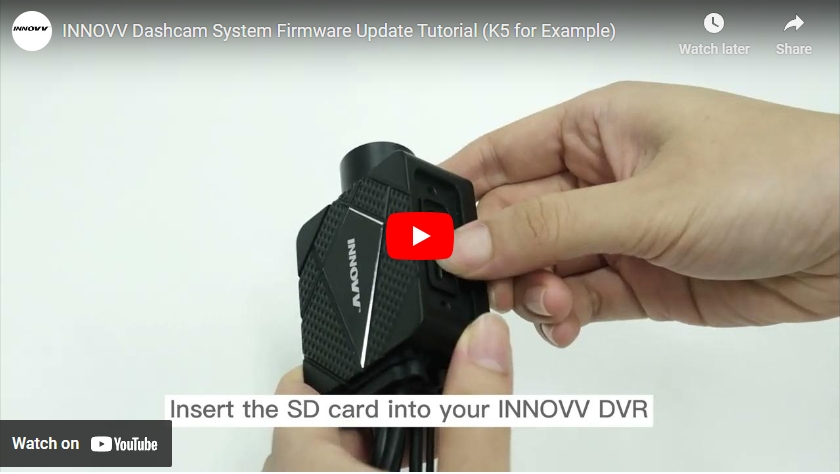
1. Download the latest firmware from www.innovv.com
2. Copy the bin file to an SD card. The file name must be the original name and other names could not work, such as K5(1).bin or K5(2).bin.
3. Insert the Micro SD card into your INNOVV DVR.
4. Power on your INNOVV K5 motorcycle camera system and the firmware will be automatically updated with the green light flashing erratically.
Once update is successful the blue light will be flashing on a regular basis appx once a second. If for any reason the update was not successful, please repeat the update.





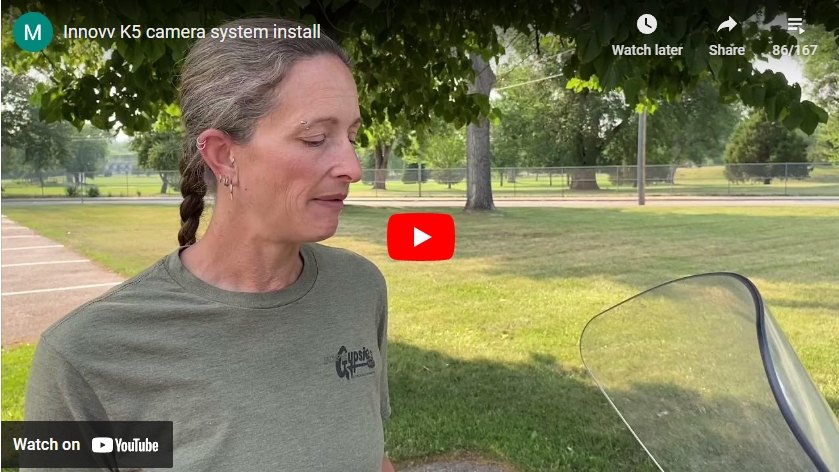

Responses